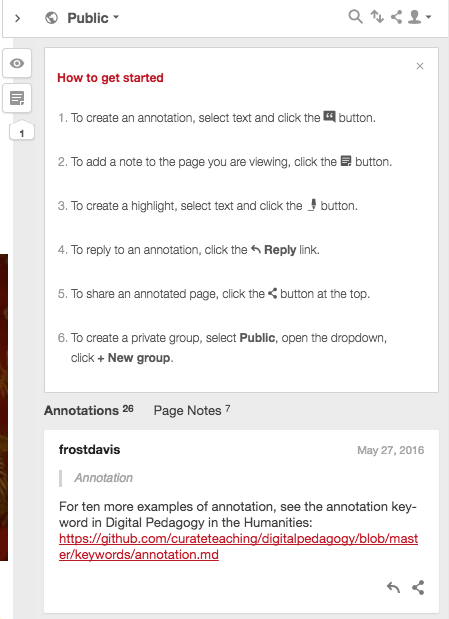Okay, quick orientation to the hypothes.is panel. Everything on this page assumes that you have activated hypothes.is using a Chrome button or a Bookmarklet, and are logged in.
Panel Collapsed
From top to bottom:
- The arrow button at the top opens and closes the panel.
- Annotations in the page text are highlighted, the eye icon turns the highlighting on and off so that the page can be read without the distraction of the highlights.
- The third item down alternates between page notes and annotations depending on if text in the page is selected or not,
- The final item with the number in it is a marginal marker indicating an annotation and how many are in the area. There can be many of these down the site of the page.
Panel Open
We went through the buttons on the left, so along the top bar we have:
- The group selection drop down (currently set to “Public”) this can also be set to the name of a group if you are a group member. More about this later.
- In the cluster on the right we have search/filter, sort by location, share annotation and the account drop down.
The major areas in the bottom include:
- The “How to get started” instructions area for new users. You can turn this panel off if you wish.
- At the bottom are two areas, one for Annotations and another for Page notes. We’ll look at the difference in the next section.